How to export all fields in Hubspot
Export all fields for all objects within a specific Hubspot instance, including API values, Field Types, and drop-down options available.
TLDR; Client HS Instance > Settings > Properties > [Button] Export All Fields
NOTE: THIS IS NOT EXPORTING ALL RECORDS. THIS IS JUST THE FIELDS.
Step 1: Go to the correct Hubspot instance.
Step 2: Go to Settings by clicking the gear in the top right corner of the main navigation.
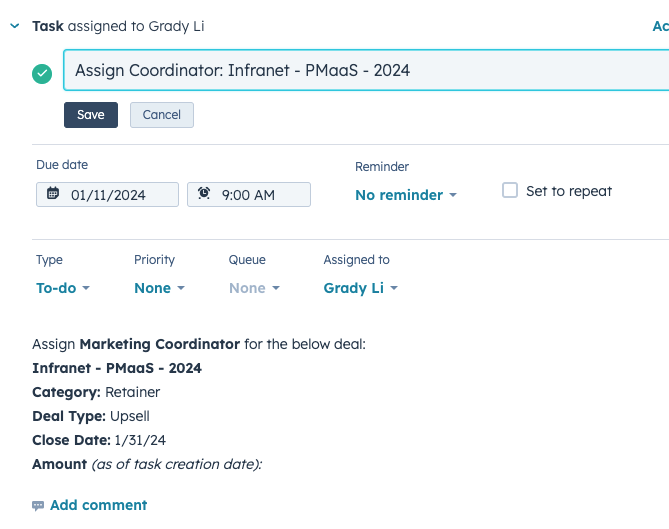
Step 3: Click Properties from the Settings menu.
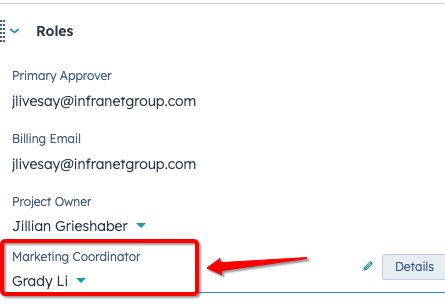
Step 4: Click the giant Export All Properties button in the top right corner of the page.
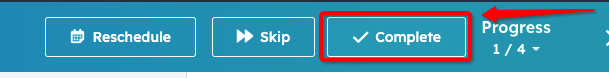
Step 5: Determine the file format you want to export your fields in. This page will also tell you the objects that will be exported. Your final export will include a zip file with an individual file in the format you select here.
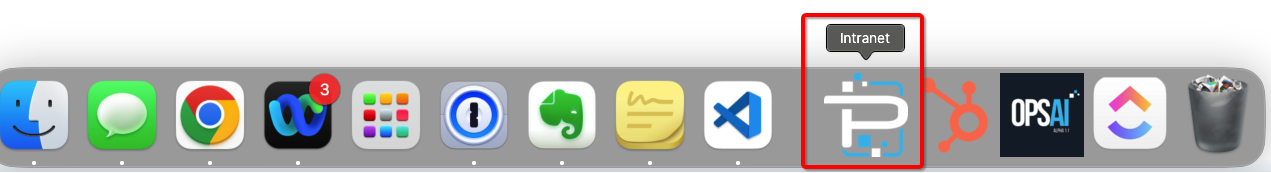
Woo-hoo! You exported all fields!
-2.png?width=100&height=75&name=Presh%20(LightBlue)-2.png)