Databox Home Page Personalization
The Home screen allows each user to select and quickly access the Metrics, Goals and Databoards that matter to them most. Users can customize what's displayed and track their progress in getting Databox set up.
HOW TO
How to use your Home page
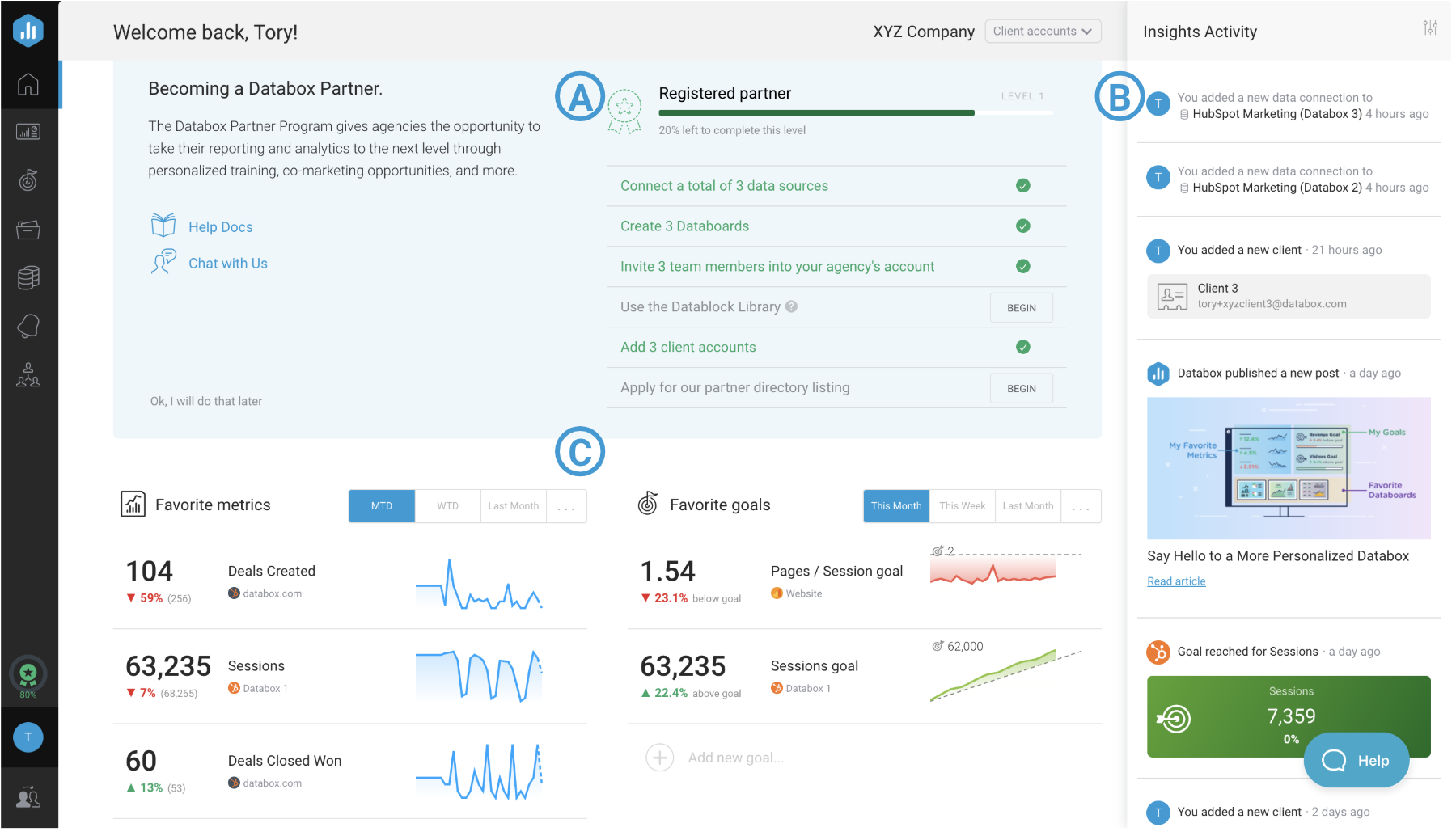 Account Progress
Account Progress
Pro Tip: Follow this Onboarding Guide for step-by-step instructions on how to get set up with Databox. For our Agency Partners, we have this Agency-specific Onboarding Guide available.Insights Activity Favorites
How to use Account Progress
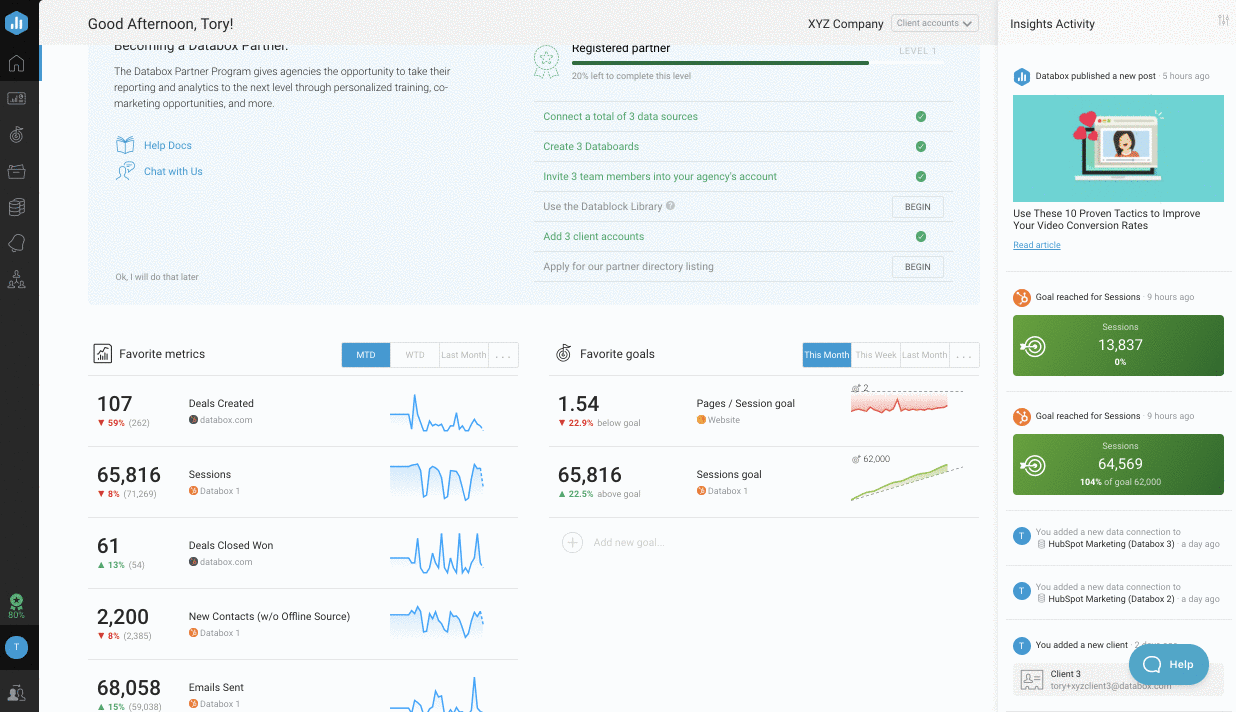 Begin Account Progress
Begin Account Progress
How to use Insights Activity
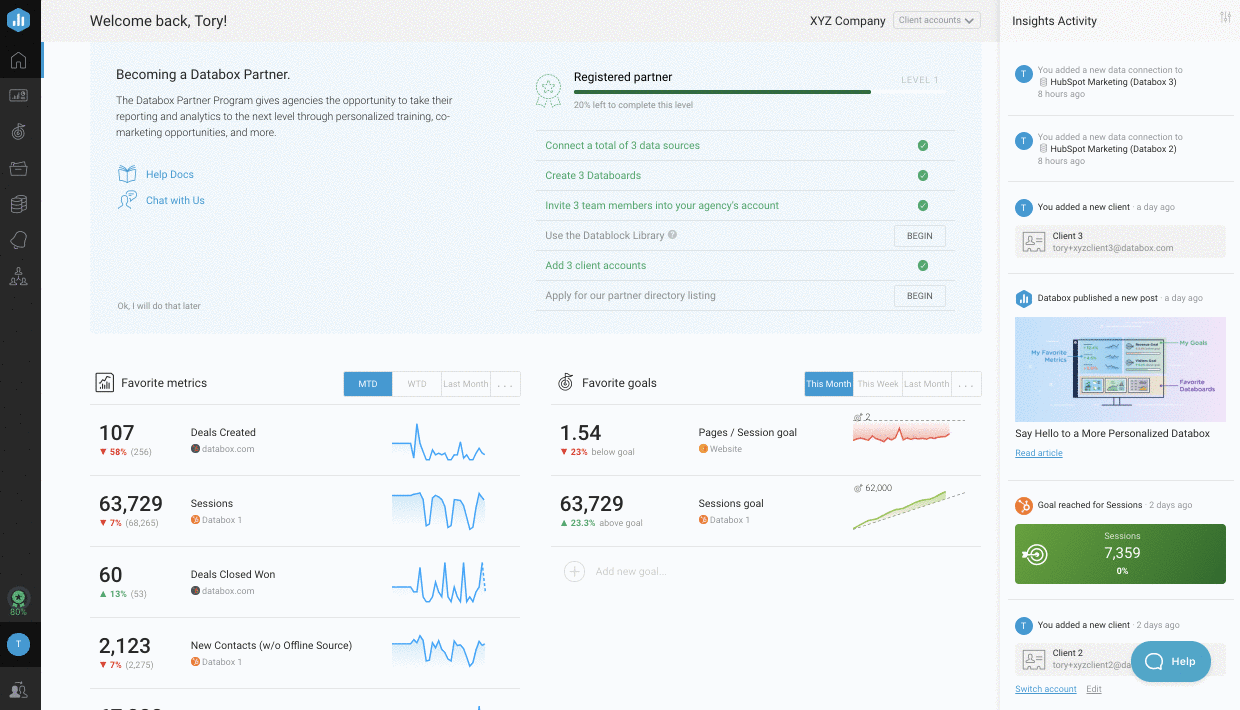 Home preferences Insights Activity Apply Insights Activity is now customized to fit your personal needs. Monitor this to stay up-to-date on significant activities and new opportunities in real-time.
Home preferences Insights Activity Apply Insights Activity is now customized to fit your personal needs. Monitor this to stay up-to-date on significant activities and new opportunities in real-time.
How to use Favorites
IN THIS SECTION
How to Favorite Metrics
Learn how to Favorite Metrics here.
How to Favorite Goals
Favorites are user-specific, so each user in the ability to select their own Favorite Metrics to add to their Home page.
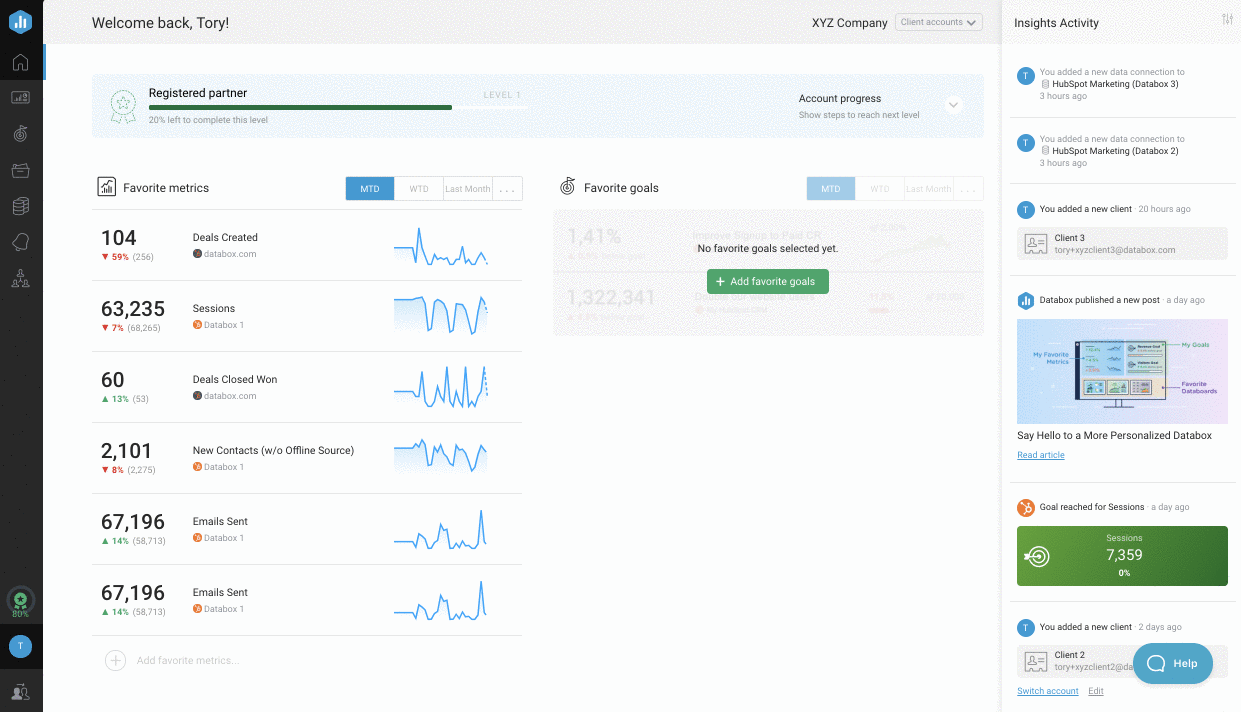 Goals Goal Search star Favorite Goals Home
Goals Goal Search star Favorite Goals Home
How to Favorite Databoards
Favorites are user-specific, so each user in the ability to select their own Favorite Metrics to add to their Home page.
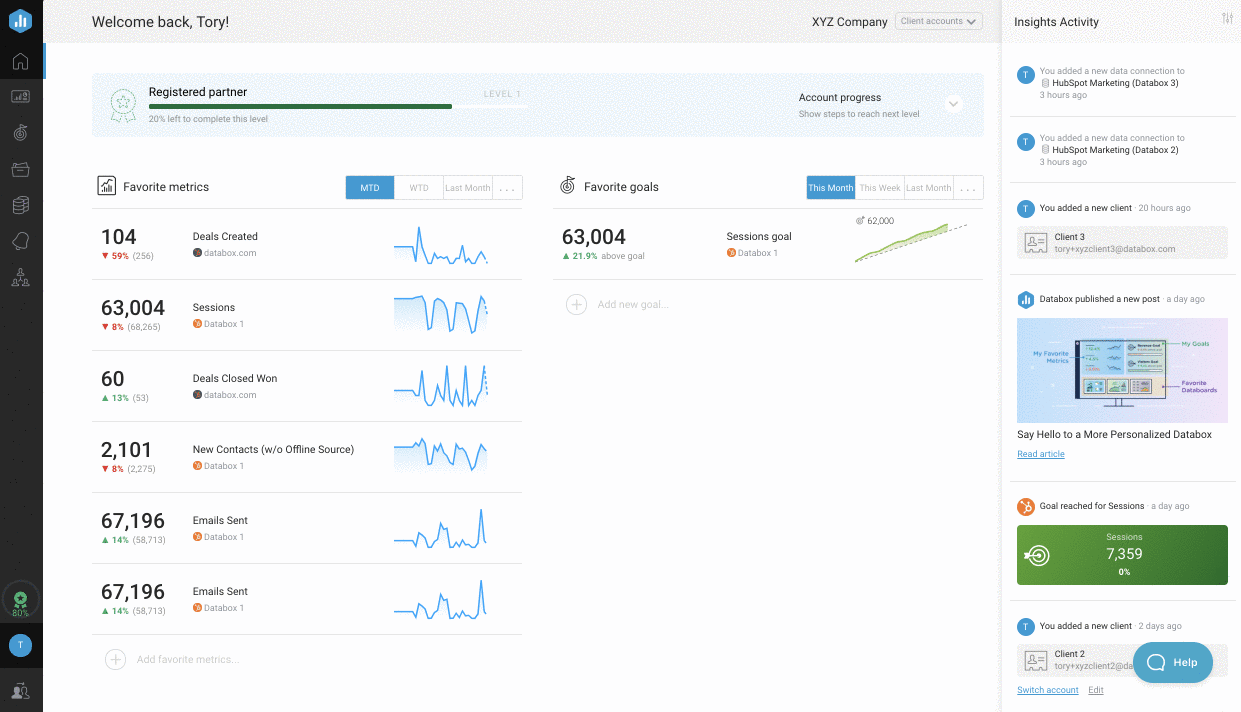 Databoards Databoard Search star Favorite Databoard HomeDid this answer your question? Thanks for the feedback There was a problem submitting your feedback. Please try again later.Yes No No results found
Databoards Databoard Search star Favorite Databoard HomeDid this answer your question? Thanks for the feedback There was a problem submitting your feedback. Please try again later.Yes No No results found-2.png?width=100&height=75&name=Presh%20(LightBlue)-2.png)