How to Review and Approve Proofs in Ziflow
Learn how to see, review, make approvals, or make change requests in our creative proofing platform - Ziflow.
Step 1: You will receive an email in your inbox, alerting you that a new deliverable is ready for review. You can view your proof with one click, no login required.

Step 2: Review the proof and approve with one easy step. Leave the "Send me email confirmation" box checked to receive a copy of final approved proof.
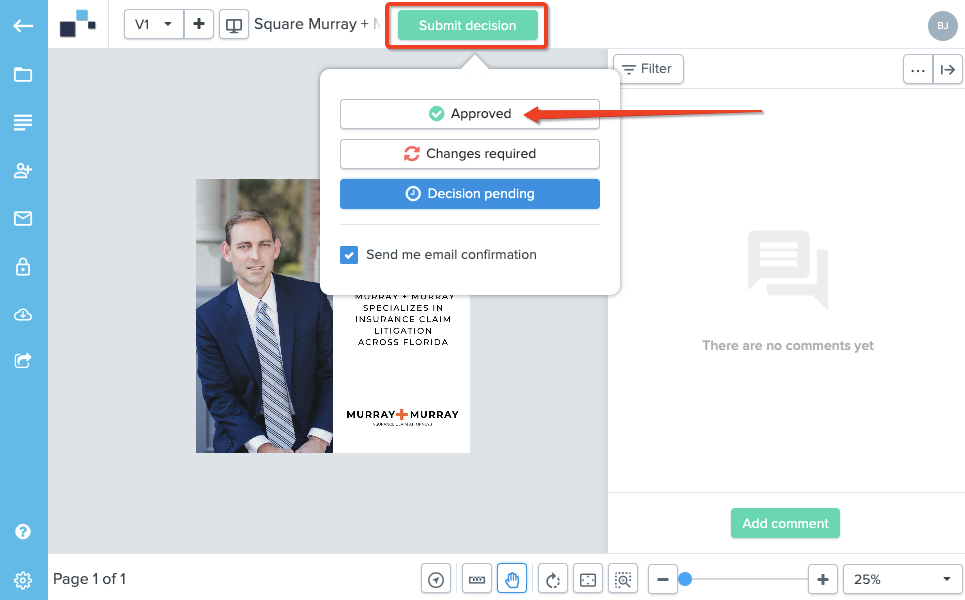
The following steps are only necessary if you have identified something within the the proof that will require changes to be made
Step3: If necessary, changes can be requested directly within the Presh Reviews platform. Click the "Add comment" button on the bottom right.

Step 4: Use the comments section to detail, in your own words, the changes the will be required for approval. Use the selection tool to clearly point out on the proof where your comments should be applied.

The square selector tool was used to highlight the area on the proof that corresponds to the comment. Once your comment has been made click the "Save" button.
Step 5: Now that any changes have been notated on the proof, the last step is to submit the proof with "Changes required"
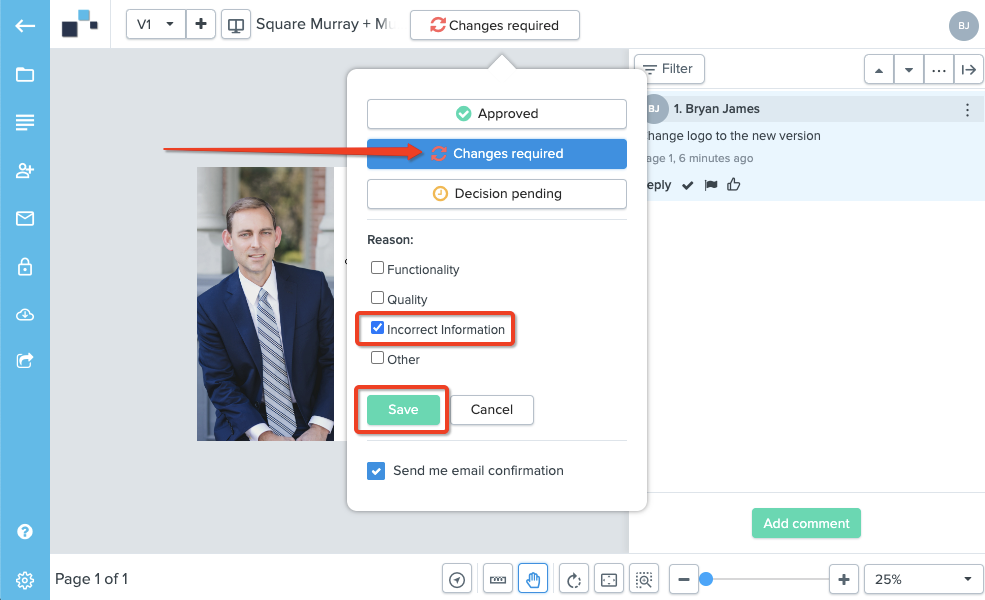
Select a reason for the change (not required) and click the "Save" button.
-2.png?width=100&height=75&name=Presh%20(LightBlue)-2.png)